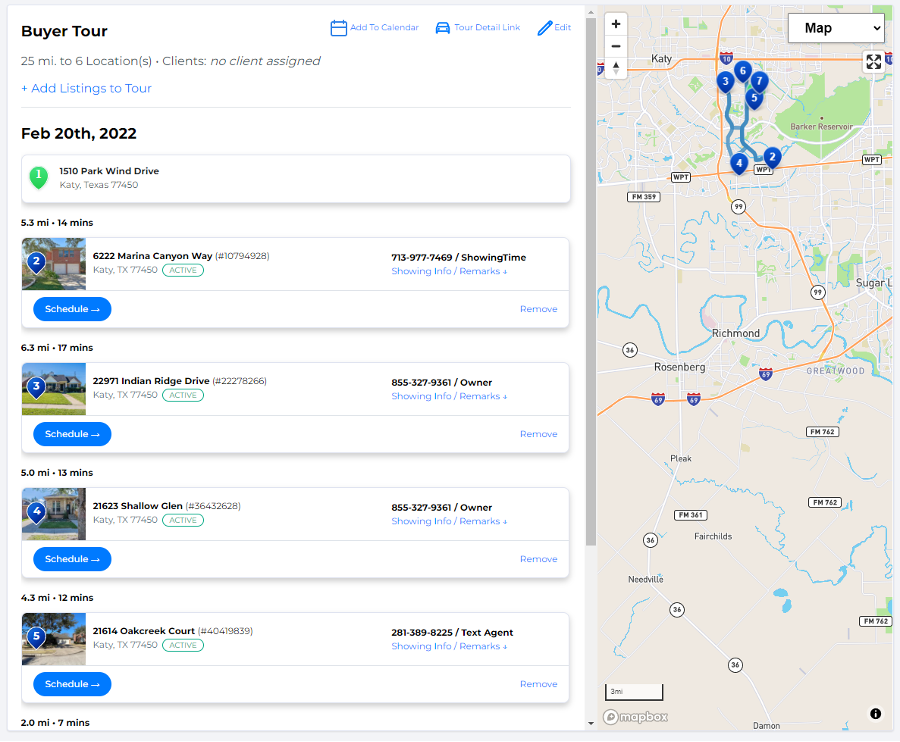HAR is releasing new features to make it easier for members to set up their showing instructions and schedule showings for multiple listings from within Matrix using the ShowingSmart platform. Beginning Thursday, February 24, members will see the new integrations added to the Add/Edit and Search Results sections of Matrix. Keep reading below for a brief overview.
Setting up Showing Instructions for ShowingSmart from Add/Edit
After a member has saved their listing, a new option will be added to the confirmation page that will allow the listing to be set up in ShowingSmart before it is made Active:
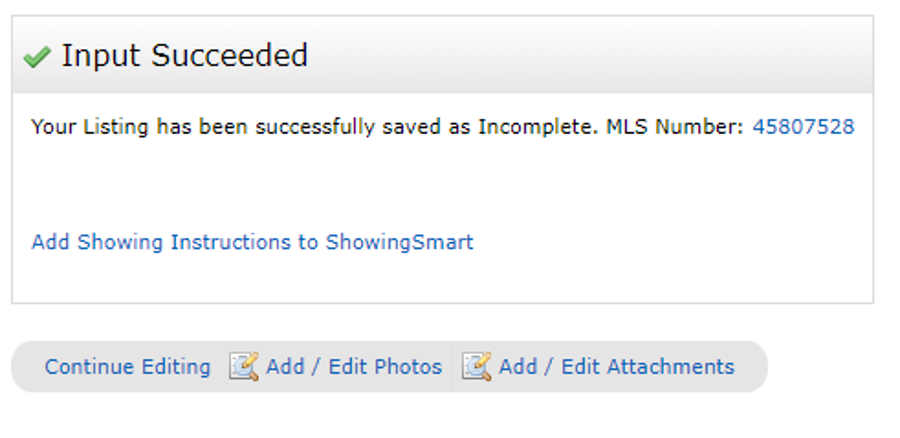
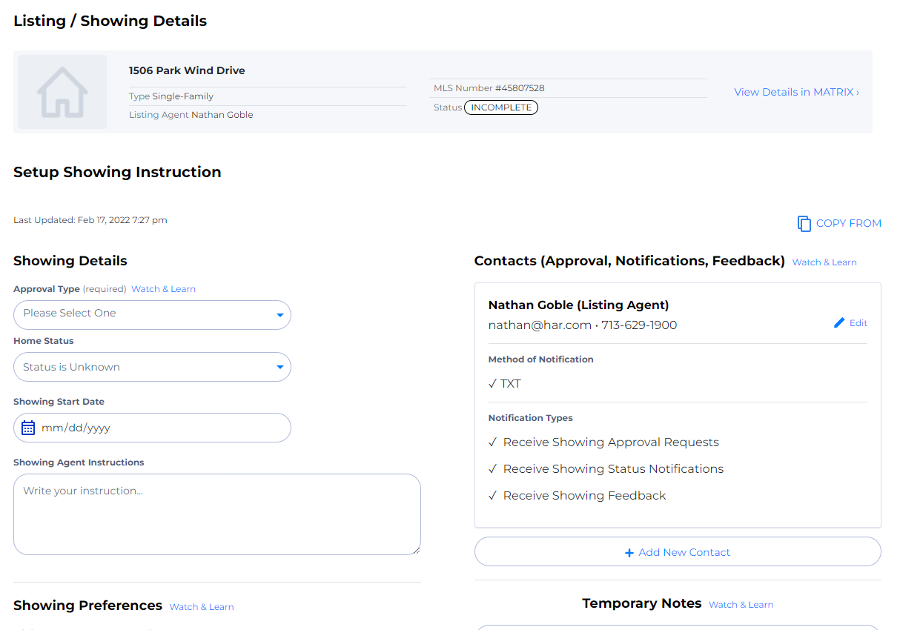
Schedule Showings for Multiple Listings
After running a search and selecting listings to show to your client, use the new option at the bottom, ShowingSmart:
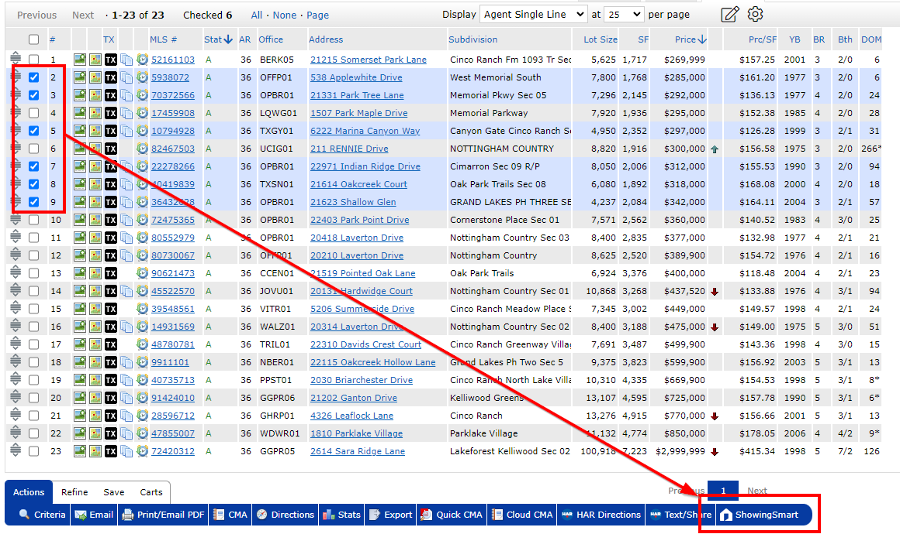
This button will open a new window with the choice to Request Showings or Create a Tour:
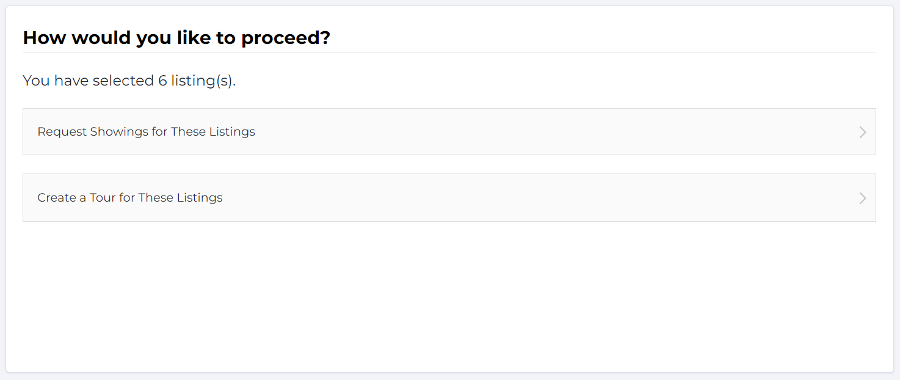
If you choose to Request Showings, then it will load all of the selected listings, a maximum of 25, into ShowingSmart where you can schedule your showings and manage appointment confirmations:
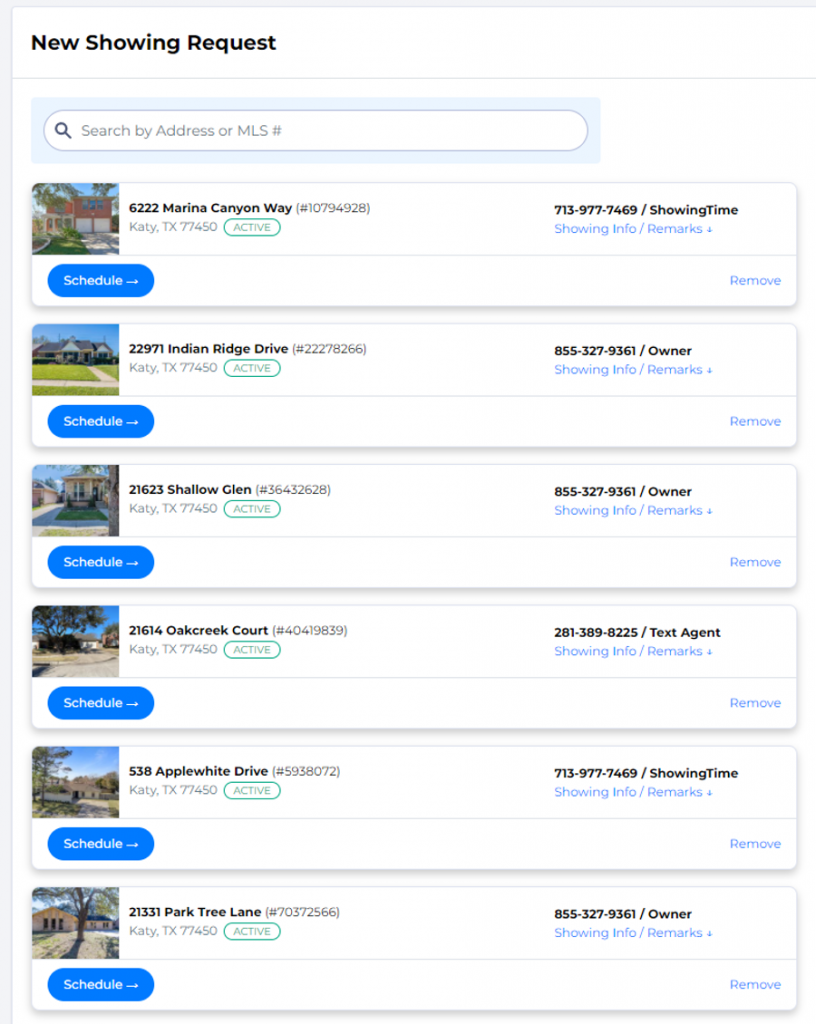
If you choose to Create a Tour, then the system will first ask a few basic questions:
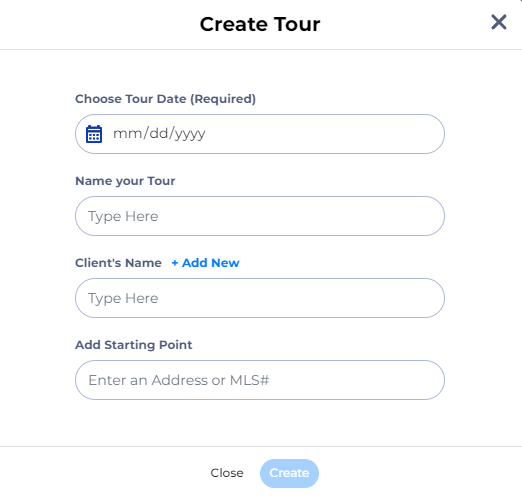
Once the form has been filled, click Create, and the system will create an optimized route for the selected listings and enable you to schedule showing appointments from within the Tour: