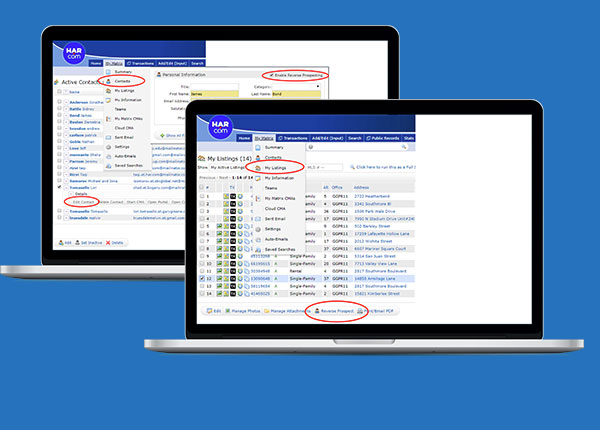A new feature has been added to Matrix that helps listing agents identify and communicate with other agents who have clients with search criteria that match their listing. It’s called “Reverse Prospecting” and can be thought of as the opposite of buyers searching for listings. Instead, it’s listings searching for matching buyers.
Reverse Prospecting is completely anonymous regarding your buyer’s information and listing agents are never provided your customer names or contact information. The listing agent is only made aware of the agent’s identity, not their client.
Agents working with Potential Buyer(s):
Saved searches in Matrix are by default available for Reverse Prospecting and each contact is provided a unique Ref #. If a listing agent contacts you, they will provide the contact Ref # for you to determine which Contact has a saved search matching their listing. If you do not wish to receive inquiries from matching listings you may opt-out by unchecking the “Available for Reverse Prospect” checkbox in the Contact settings (My Matrix>Contacts).
Listing Agents:
To perform a Reverse Prospecting search, go to the “My Listings” screen (under the My Matrix tab), select the listing you want to Reverse Prospect and click the “Reverse Prospect” button at the bottom. The display will show you a list of agents with saved search criteria that match your listing. If you contact an agent, be sure to give them the numerical code (Ref #) from the display so they can easily find the matching search/customer.
NOTE: Reverse Prospecting is completely anonymous regarding your buyer’s information and listing agents are never provided your customer names or contact information.
- My Matrix>Contacts
- My Matrix>My Listings