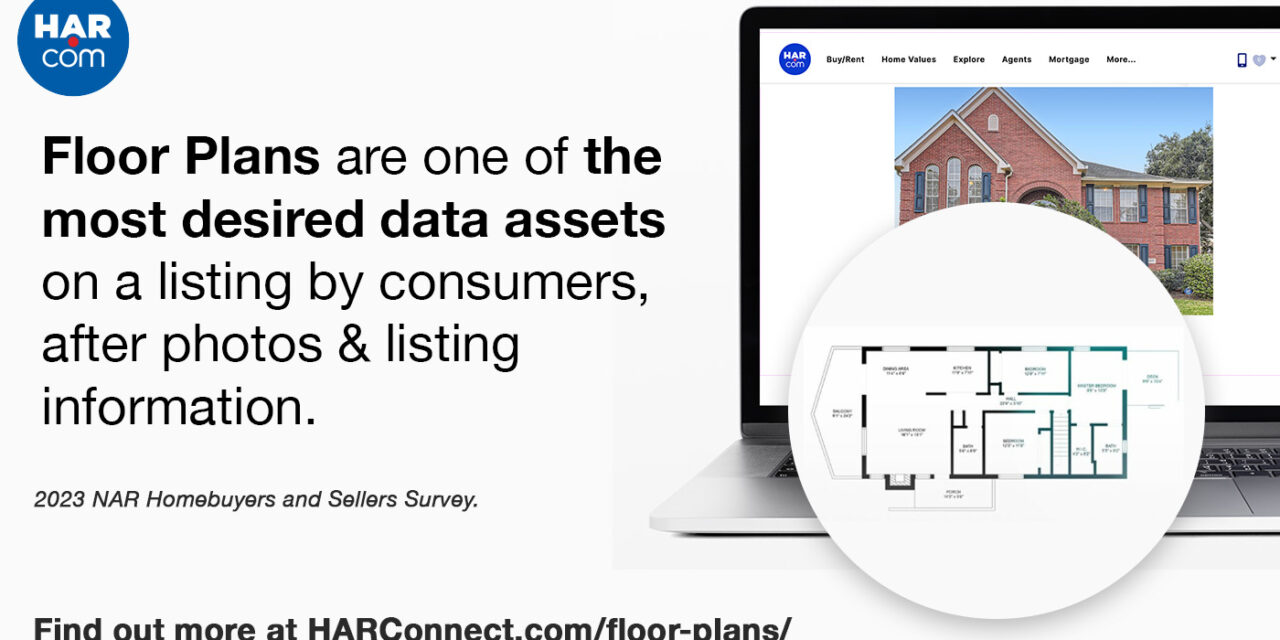A floor plan is the single most desired data asset on a listing by consumers, after photos and listing information, according to the 2023 NAR Homebuyers and Sellers Survey. That is why HAR is offering more ways for you to add floor plans to your listings on HAR.com and making it easier to view a listing’s floor plan.
The Floor Plan icon will appear on the bottom right of the photo carousel for any listing with a floor plan available. Floor plans must first be uploaded to Matrix for the icon to appear on HAR.com.

Click the Floor Plan icon to see the floor plan of the property, room dimensions and total square footage.
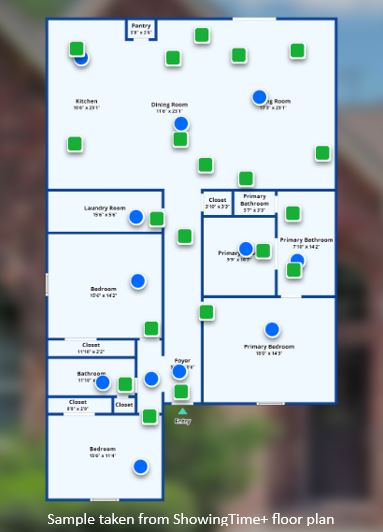
Interactive Floor Plans for ShowingTime+
We have launched a new floor plan feature for agents using ShowingTime+ Interactive Floor Plans. Once the photographer creates and completes the floor plan with ShowingTime+, it is automatically uploaded to Matrix on behalf of the agent. The floor plan will then be automatically displayed on HAR.com. Learn more about this feature on the ShowingTime+ website.
CubiCasa Floor Plans
All HAR MLS subscribers can create FREE floor plans through CubiCasa as a member benefit. CubiCasa is a mobile app that produces detailed floor plans from a simple five-minute scan of a home using your smartphone or tablet. In most cases, CubiCasa will generate the floor plan within 24 hours.
You will need to upload the PDF version of the floor plan to the listing in Matrix, and make sure to select “Public – Floor Plan” so that it will be properly displayed on HAR.com. To get started with CubiCasa, CLICK HERE.

Click here for a list of photography services offering floor plan solutions.
If you need assistance or have feedback about these new features, please email MLSQA@har.com.