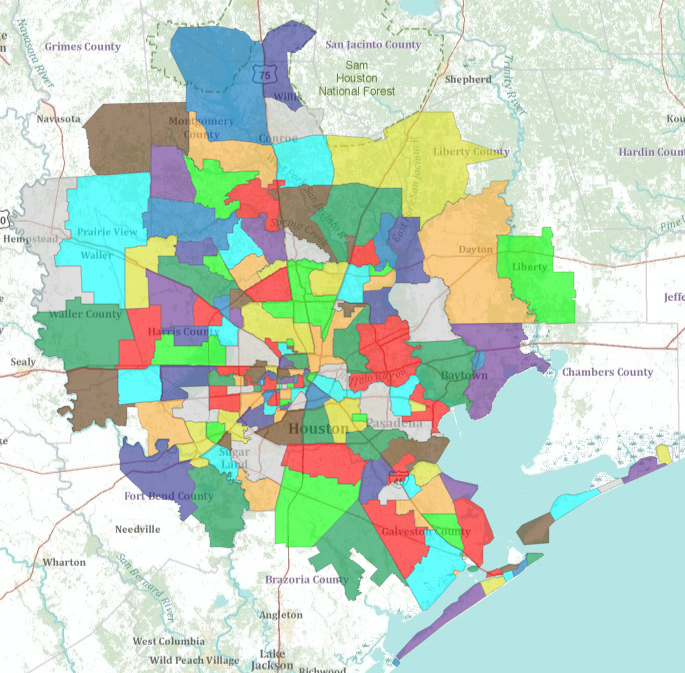Beginning Wednesday, October 26, two new features will be added to Tempo aimed at improving searches by predefined market areas and facilitating online showing requests from the listing detail report.
Geo Market Area and New Market Area Map

- A new “Geo Market Area” selection will replace the free-form “Market Area” field in Tempo Quick Search. (Note “MLS Area” is not affected by this change and can still be used)
- A new market area map has been developed in conjunction with local agents throughout the Greater Houston area defining the new, consumer friendly market area boundaries. The map is available from the Quick Search page and as an overlay in the Tempo mapping feature.
- When a listing is added to the MLS, Tempo will automatically select the appropriate market area, based on the property’s location, and add it to the listing record preventing typos or inaccurate selections from being made and providing a more consistent search field.
To preview the Market Area Map, click on the above graphic.
Request an Appointment Online
A link is being added to the Office Information Section of the Agent Full Report that allows agents to request a showing appointment for that listing. Showing agents will still need to receive confirmation of the appointment from CSS or the listing agent prior to showing the property.
- Showing requests for listings signed up with CSS will automatically be directed to the CSS online appointment management system for processing and confirmation.
- Showing requests for listings of agents whose office utilizes HAR Appointment Manager will be directed to the office email on file with HAR Appointment Manager.
- Showing requests for listings of agents that manage their own appointments and do not use CSS or Appointment will be directed to the listing agent’s email on file with HAR.