Q. What is ShowingSmart?
ShowingSmart is the new showing service that has been developed by our in-house Technology Team as a program for members. It has been developed with significant input from members to make it the most valuable showing service in the market. You have the choice of handling the appointment requests yourself or utilizing the staffed call center. It’s the smart way to schedule showings. I mean the word “smart” is even in the name!

Q. Why would I choose to use ShowingSmart as the showing service for my listing?
ShowingSmart has been designed from the ground up by REALTORS® for the benefit of REALTORS® and your clients. As we have proceeded through the development process, we have implemented countless improvements and additions based on feedback directly from our subscribers. We have the flexibility to be able to make changes rapidly unlike a service that might not be based here or operated by your MLS/association. Also, we have built in a robust feedback system that has generated much more feedback from Showing Agents and their clients, according to the information we have been told from our Listing Agents. You can also feel secure knowing that your showing data will not be shared with any other entities. Lastly, it is included as a benefit for all MLS subscribers, so there is no additional cost to use the platform.
Q. Who may use the ShowingSmart platform?
All HAR MLS subscribers may now utilize the platform for their listings. We ask that you provide feedback and suggestions to continue to improve the service by emailing feedback@showingsmart.com. We want this to be the best experience for you and your clients
Q. How much does ShowingSmart cost?
ShowingSmart is included as a benefit for all MLS subscribers, so there is no additional cost to utilize the platform, including the staffed call center. Now, that’s smart! ShowingSmart!
Q. Is there a ShowingSmart app?
Yes, there is a ShowingSmart app. You can use the app to request an appointment, update showing instructions, create a tour, and more. Your clients may also use the app to approve/decline showing requests, view scheduled showings, and read feedback from the showing agents (if you have enabled that feature for your clients). The ShowingSmart app is available in the Apple App Store and Google Play Store.
Q. What are the phone numbers I need to know for ShowingSmart?
- The ShowingSmart call center number is 713-930-0427 and will be available from 8 a.m. to 7:30 p.m. seven days a week.
- ShowingSmart has a short code, 67651, from which any outbound calls or text messages will originate.
Q. I’m ready to start using ShowingSmart. How do I get started?
You may watch this quick video to learn more about how to access the ShowingSmart platform.
Q. How do I enter a listing into the ShowingSmart service for showings?
You may watch this quick video to learn more about how to enter your listings.
Q. If I have a Co-Listing Agent on my listing, can that agent also access ShowingSmart?
Yes, either one of you would be able to manage the listing in ShowingSmart.
Q. How do I schedule a showing if I want to do an agent preview or schedule a showing for a buyer who wants to see a listing that utilizes ShowingSmart?
You may watch this even quicker video to learn more about how to schedule a showing using ShowingSmart.
Q. Are there any additional videos or trainings I can watch to learn more about how to use ShowingSmart?
If you login to ShowingSmart.com with your HAR credentials (username and password), you may click on the Home tab in the top header. Then, click on the Training section. You will find all of the various classes and tutorial videos available there. We also have brief feature videos throughout ShowingSmart that are marked Watch & Learn, so you can learn more about how to make the most of the service.
Q. Do I have to activate all of my listings, or can I only enter select listings for showings?
We know that many members may have already paid for a showing service for existing listings. You may only have one showing service for your listing at a time, so you may choose to move all of your existing listings over to the ShowingSmart platform, or you may choose to just activate individual listings—or just new listings. If you do continue to use another showing service while testing ShowingSmart, we would recommend contacting your current service to tell them you are not using them for that particular listing.
Q. Does my entire brokerage have to use the platform, or can I just use it?
You may use the ShowingSmart platform regardless of whether your broker is using it or any other agents in your office…but they will hopefully want to use ShowingSmart once they see how easy it is to use.
Q. Is ShowingSmart only for Platinum subscribers?
ShowingSmart is included as a benefit for all MLS subscribers. However, if you are interested in joining the MLS Platinum program like more than 17,000 other members have, you may go to www.har.com/platinum to learn more today.
Q. Will Non-MLS Subscribers be able to schedule appointments via ShowingSmart?
No. Non-MLS Subscribers will need to contact the listing agent directly to schedule any appointments at this time.
Q. Will appraisers be able to schedule appointments via ShowingSmart?
Yes. Appraisers who are subscribers to the MLS will be able to make an appointment while the listing is in status A, OP, PS or P. Appraisers should always select Appraisal for the appointment type in order to get the longer appointment time options.
Q. Can I schedule an appointment on listings that are currently Pending?
Pending listings are not available for showing appointments. However, final walk throughs, appraisals, and inspections may be scheduled on a listing even after it has entered P status.
Q. Can I schedule an appointment on a Coming Soon listing?
No. Under MLS rules, Coming Soon listings cannot be shown. Once a listing status changes to Active, that listing will be available for appointment scheduling.
Q. How do I make a change to my showing instructions?
You may easily update any information in the showing instructions by logging into the ShowingSmart platform or on the ShowingSmart app. You may also call the call center and provide your Public ID or Showing Code to make any changes on your account or to showing instructions for a listing.
Q. Can I still schedule a showing through ShowingSmart even if the listing agent is using another showing service?
You may submit the showing request via the ShowingSmart platform for ANY MLS listing regardless of the showing service being used. If the listing is being serviced by another provider, then you would be forwarded to that vendor to complete the request.
Q. Can I switch an active listing from another showing services to ShowingSmart?
Yes. If you would like to transfer management for showing appointments from another showing service to ShowingSmart, simply set up the listing in the ShowingSmart service and update the Appointment Desk Phone in Matrix to reflect the ShowingSmart phone number, 713-930-0427. You will also need to disable the listing with the prior showing service, otherwise showing agents will still be able to request appointments on your listing directly through the original showing service.
Q. As a listing agent, can I assign an admin to manage my listings?
Yes. When you are logged in, click on the settings gear icon on the toolbar, select Admin User Setting then click Add New. Select if the person is an MLS Subscriber or Non-MLS Subscriber.
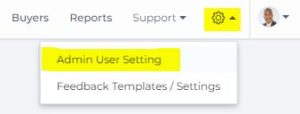
If the individual is an MLS Subscriber, you can search for their name or public ID. If the individual is a Non-MLS Subscriber, you will need to provide their email address. You can select which options you want the user to have access to such as Add/Edit Showing Instructions for My Listings, View Showings for My Listings and View Feedback for My Listings.
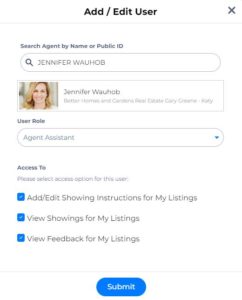
Q. As a broker or office manager, can I assign an office employee to manage my office listings?
Yes. When you are logged in, click on the settings gear icon on the toolbar, select Admin User Setting then click Add New. Select if the person is an MLS Subscriber or Non-MLS Subscriber. If the individual is an MLS Subscriber, you can search for their name or public ID. If the individual is a Non-MLS Subscriber, you will need to provide their email address. You can select which options you want the user to have access to such as Add/Edit Showing Instructions for My Listings, View Showings for My Listings and View Feedback for My Listings. There is no limit on how many admins you can assign to manage your office’s listings.
Q. How do I view the reports for my listings?
You can view the report by clicking on the Listings tab, then you will see all of your enabled listings. There is a column labeled report. If you see the ![]() icon, there is a report available for that listing. Click on the icon and it will give you different report options: Showing Report, Showing & Feedback Report and Feedback Report. Each of these reports will allow you to see the Showing Agent’s information. There are also Client View options for the reports that do not display the Showing Agent’s information and only show the broker’s information.
icon, there is a report available for that listing. Click on the icon and it will give you different report options: Showing Report, Showing & Feedback Report and Feedback Report. Each of these reports will allow you to see the Showing Agent’s information. There are also Client View options for the reports that do not display the Showing Agent’s information and only show the broker’s information.
Q. Can I add a new buyer so they can view showing information?
Yes. To add a new buyer, click on the Buyers tab and select Add New then enter the individual’s information. The new buyer will receive a welcome email from ShowingSmart letting them know you invited them to access showings and showing tours. The new buyer will need to create a login and then they will be able to view all the requested showings in the Buyer Portal.
Q. How do I view feedback from showings?
There are a couple of ways to view feedback. Click on the Listings tab to view your enabled listings. Click on the ![]() icon for the listing and select Showing & Feedback Report. This will display a report about the showings and any feedback along with the Showing Agent’s information. For clients, use the Showing & Feedback Report Client View. This version will display showing information and any feedback along with the broker’s information. Another way to view feedback is by clicking on the
icon for the listing and select Showing & Feedback Report. This will display a report about the showings and any feedback along with the Showing Agent’s information. For clients, use the Showing & Feedback Report Client View. This version will display showing information and any feedback along with the broker’s information. Another way to view feedback is by clicking on the ![]() icon and selecting Feedback Report. You will see an overview of the feedback and the comments are located at the bottom of this report. For clients, select the Feedback Report Client View.
icon and selecting Feedback Report. You will see an overview of the feedback and the comments are located at the bottom of this report. For clients, select the Feedback Report Client View.

Q. Can I pause showings if I want to temporarily stop allowing them?
Yes. Click on the Listings tab, then choose the listing you want to stop the showings for. Click on the Settings option for the listing then select the Stop Showings option. To pause showings for specific times of the day, complete days, or even longer, you may use the Showing Block Time feature on the Showing Instructions tab after you click on the specific listing under My Listings.
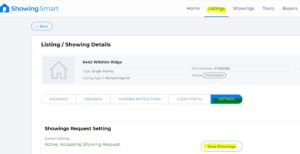
Q. How do I update my contact information?
Click on your profile picture on the top right of the toolbar, then select Communication Settings. If you update your communication notifications and have existing listings, you will need to go into each listings’ showing instructions and update the listing agent section with the new contact information for each listing.
Q. If I have feedback about how to improve ShowingSmart, who can I contact?
We are constantly improving all of our products, so we need to hear from you to make sure we have the best showing service in the market. Please email any suggestions or comments to feedback@showingsmart.com.
Q. If I need additional help or have questions, who can I contact?
ShowingSmart support is here to help. You may email us at support@showingsmart.com and someone will respond as quickly as possible.
Note: You must enable your listing in ShowingSmart in order for the “Request an Appointment” link in Matrix to launch the ShowingSmart platform and allow appointments to be scheduled.
If you enter the ShowingSmart phone number into Matrix but do not enable the listing in ShowingSmart, the system will not allow appointments to be scheduled for your listing.
If you enable your listing in ShowingSmart, regardless of the phone number entered in the “Phone Appt Desk” field in Matrix, the Request an Appointment link will link to the ShowingSmart platform.
Thank you for your interest in ShowingSmart! We couldn’t do it without you! No seriously…we need your listings, so enter them today!


