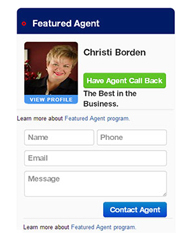Did you know that many first-time home buyers browse HAR.com extensively before ever finding a REALTOR®? These buyers can be some of your best clients, however the key is getting them to find you. With our new AgentSpot feature, you now have another way to be found on HAR.com. Sign-up for AgentSpot is free for HAR members, and for most all that is required is a simple opt-in. Get the most out of your HAR membership, sign up today.
Requirements:
- A member photo has been provided
- An agent website has been created
- A member profile has been completed
- LeadConnect is enabled
Once these requirements are met, you may opt-in to AgentSpot and configure your AgentSpot ad with a form similar to the screenshot show below.
Where Ads Show
AgentSpot shows in a variety of places around HAR.com where agent information is not normally displayed. AgentSpot will never display in an area where specific agent information is already shown, like a for-sale listing for a property. AgentSpot ads are displayed in two categories: Area-Specific and Organic.
When setting up your AgentSpot listing, you will need to enter one to five ZIP codes that you most commonly operate in. These ZIP codes will determine where you will display when Area-Specific ads are shown. For places where AgentSpot may show, but an area is not yet selected, a listing will be chosen automatically from the list of all available agents who have opted into AgentSpot.
Examples of Area-Specific Ad Locations
AgentSpot Area-Specific Ads may appear in several places where no agent is set such as:
- On a home value finder listing where the property is not currently for sale under any agent
- On a multi-property unit such as a high-rise when looking at the property itself, not an individual unit for sale inside the building
- On other places within HAR.com where an area has been selected, but no individual property is selected such as the neighborhood Finder
Area-Specific Ads are selected from the AgentSpot pool randomly based on the zip code currently being looked at.
AgentSpot Organic Listings may appear in several places such as:
- On search tools such as the Golf Course Finder and Tax Appraisal finder before an area is selected
- On primary tools for home buyers, where the area being looked at is too broad to pick out a specific area such as on a map view covering multiple ZIP codes